BL602/BL604 Wi-Fi+BLE chipset WiFi Development Board WIFI And Bluetooth 2 In 1 using BL602 IoT SDK RISC-V & BT 5.0 | Игрушки и хобби
Сохраните в закладки:



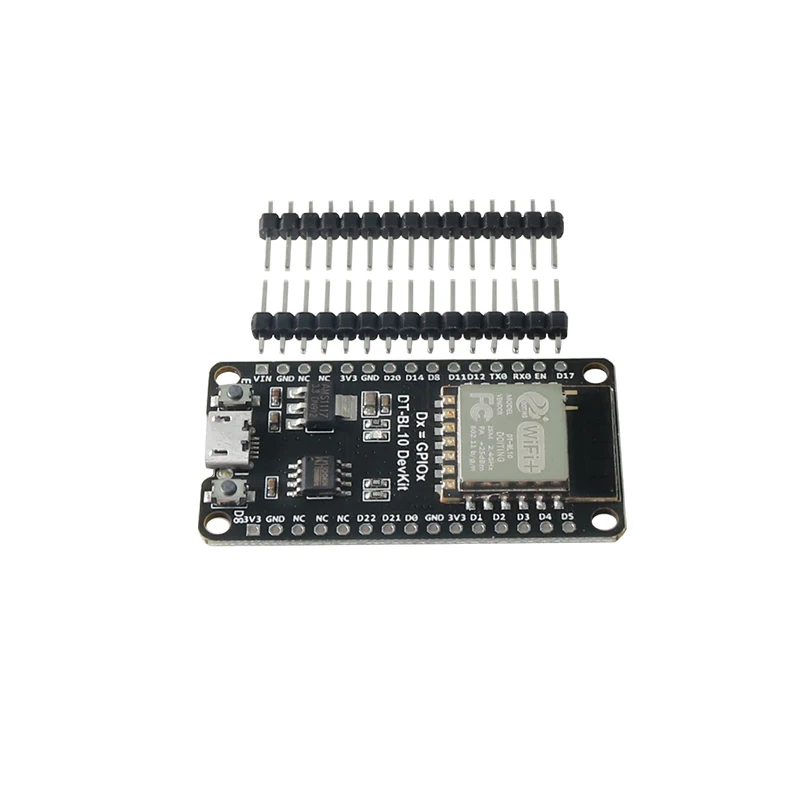
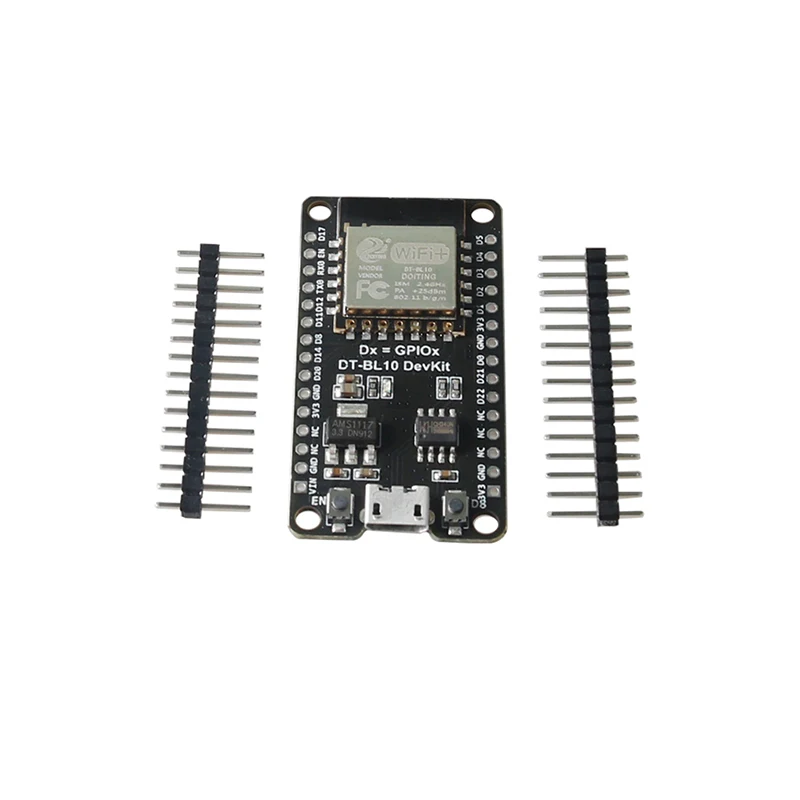
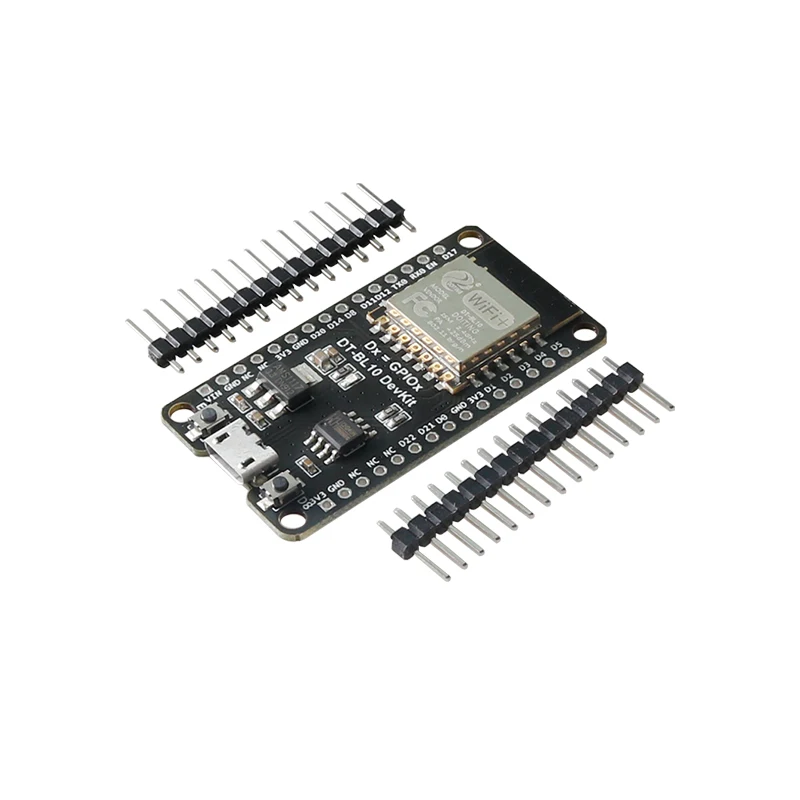
История цены
*История изменения цены! Указанная стоимость возможно, уже изменилось. Проверить текущую цену - >
| Месяц | Минимальная цена | Макс. стоимость | Цена |
|---|---|---|---|
| Sep-16-2025 | 783.77 руб. | 822.58 руб. | 802.5 руб. |
| Aug-16-2025 | 776.38 руб. | 815.29 руб. | 795.5 руб. |
| Jul-16-2025 | 651.15 руб. | 684.82 руб. | 667.5 руб. |
| Jun-16-2025 | 763.49 руб. | 801.10 руб. | 782 руб. |
| May-16-2025 | 665.47 руб. | 698.90 руб. | 681.5 руб. |
| Apr-16-2025 | 750.97 руб. | 788.99 руб. | 769 руб. |
| Mar-16-2025 | 744.20 руб. | 781.98 руб. | 762.5 руб. |
| Feb-16-2025 | 737.53 руб. | 774.29 руб. | 755.5 руб. |
| Jan-16-2025 | 730.72 руб. | 767.7 руб. | 748.5 руб. |
Новые товары
Спереди Колеса Подшипника Сиденья Удерживающий Пин для 1/5 Rovan F5 MCD XS-5 RR5 Грузовик Rc Автозапчасти.
Корпус для автомобиля с ЧПУ из сплава колонка 1/10 RC Crawler Car Defender Traxxas TRX4 - купить по
Набор мини-соединителей Pigtail Losi Style 5/10 JST-DS LOSI 2.0MM 2-контактный разъем штекер-гнездо мужской-женский с проводом 26awg 100 мм для подключения RC-батареи.
Betaflight F4 Pro V3 Плата контроллера полета с встроенным барометром, OSD и слотом для TF-карты для FPV квадрокоптера.
Задний спойлер для радиоуправляемого кузова хвостовое крыло задний масштаба 1/12
Модуль передатчика FrSky IRX4 LITE 2.4G 4 в 1 мультипротокольный настройщик с антенной для X-Lite Walkera FlySky FS DSM2 SFHSS TBS.
Русский перевод: 1 шт. труба/трубка из углеродного волокна 10 мм внешнего диаметра и 6 мм внутреннего диаметра, длиной 500 мм, 3k, 100% состоящая из углеродного волокна (обернутая рулоном) для квадрокоптера/гексакоптера модели.
20 шт. M2*19 мм Круглые алюминиевые колонны-стойки для крепления стойки стоек квадрокоптера FPV RC на раме.
Характеристики
BL602/BL604 Wi-Fi+BLE chipset WiFi Development Board WIFI And Bluetooth 2 In 1 using BL602 IoT SDK RISC-V & BT 5.0 | Игрушки и хобби
Описание товара
Product Introduction
BL602 is a Wi-Fi+BLE chipset introduced by Bouffalo Lab, which is used for low power consumption and high performance application development. The wireless subsystem includes 2.4G radio, Wi-Fi 802.11b/g/n and BLE 5.0 baseband /MAC design. The microcontroller subsystem includes a 32-bit RISC CPU with low power consumption, cache and memory. The power management unit controls the low power consumption mode. In addition, it also supports various security features. The external interfaces include SDIO, SPI, UART, I2C, IR remote, PWM, ADC, DAC, PIR and GPIO.
Product Features
Low power consumption High performance 2.4G large memory Support various safety functions Multiple external interfaces
How to use it?
1. Preparation A BL602 development board USB data cable (A to Micro-B) A PC 2. Development process The following demonstrates the development process under Linux environment, See docs for other development environments 3. Build a development environment Prepare a Linux host, and win10 users can use the Liunx subsystem Open the terminal, install make, and command sudo apt-get install make To install git, command sudo apt-get install git. Clone warehouse git clone //github.com/SmartArduino/Doiting_BL.git 4. Compile The following uses hello-world as an example Because the tool chain is placed in the SDK, it can be compiled directly without downloading the tool chain Enter the routine directory and command cd Doiting_BL/bl_IOT_SDK/customer_app/SDK_app_helloworld/ Compile with sh script provided by the project, command ./genromap. Compilation completion prompt: Generating BIN File to /home/hogc/Doiting_BL/bl_iot_sdk/ customer_app/sdk_app_helloworld/build_out/sdk_app_helloworld.bin Building Finish. To flash build output. 5. Firmware burning Connect the development board to the computer, please ensure that the serial port driver is installed and win10 is automatically installed Open the burning tool and store it in Doiting_BL\bl_iot_sdk\tools\flash_tool Chip type selection: BL602/604 Select Interface as Uart, and select the corresponding serial port of development board Select firmware Check the Partition Table, Boot2 Bin and Firmware Bin tabs Add a file for Partition Table, click Browse after Partition Table and select partition_CFG_2m.toml Click Browse after Boot2 Bin and select blsp_boot2.bin Click Browse behind Firmware Bin, find build_out under sdk_app_helloworld directory, and select SDK_app_helloworld.bin. Make the developmENt board enter the burning mode, press and hold D8(GPIO8) key, press en key again, and then release D8 key Click Create&Download, the progress bar will turn green, and Success will be displayed if success is displayed. 6. Verify firmware Connect the development board with serial port tool Baud rate: 2000000 data bits: 8 check bits: None stop bits: 1 Open the serial port and reset the development board (click the EN key) If the following is displayed, the operation is successful [helloworld] start [helloworld] helloworld [helloworld] end 7. Separation SDK and project Open the Linux terminal, configure the profile file, and command ` vim ~/.profile. Add environment variables and fill in the real path export BL60X_SDK_PATH="$HOME/Doiting_BL/bl_iot_sdk" Note: Burning may be automatically upgraded, and the Partition file may be different. If the program runs abnormally, this Partition file can be replaced partition_cfg_2M.toml After burning, the progress bar appears red. Please try again, or use the serial port tool to connect and enter the download mode correctly. The serial port will always print garbage
Shipping list
According to the option






Трекер стоимости
Отзывы покупателей
Новые отзывы о товарах
Здравствуйте, помогите приобрести материнскую плату, не могу нигде найти.... Читать отзыв полностью...
Крестовина сломалась через 15 дней использования. В рекламе указано, что она выдерживает до 400 кг. Я использовал максимум 100 кг).... Читать отзыв полностью...
Продавец - полный отстой. Кому не жалко своего времени - обращайтесь. Продавец сначала тянул время с отправкой, затем очень долго... Читать отзыв полностью...
С этим вором не связывайтесь Все что о нем написано хорошее он писал сам Держитесь подальше Он далеко от вас... Читать отзыв полностью...
Не связывайтесь с Wanfeng Factory Store продавец мошейник с декабря 2022 года присылает не действительные трек коды, гоняет по разным... Читать отзыв полностью...




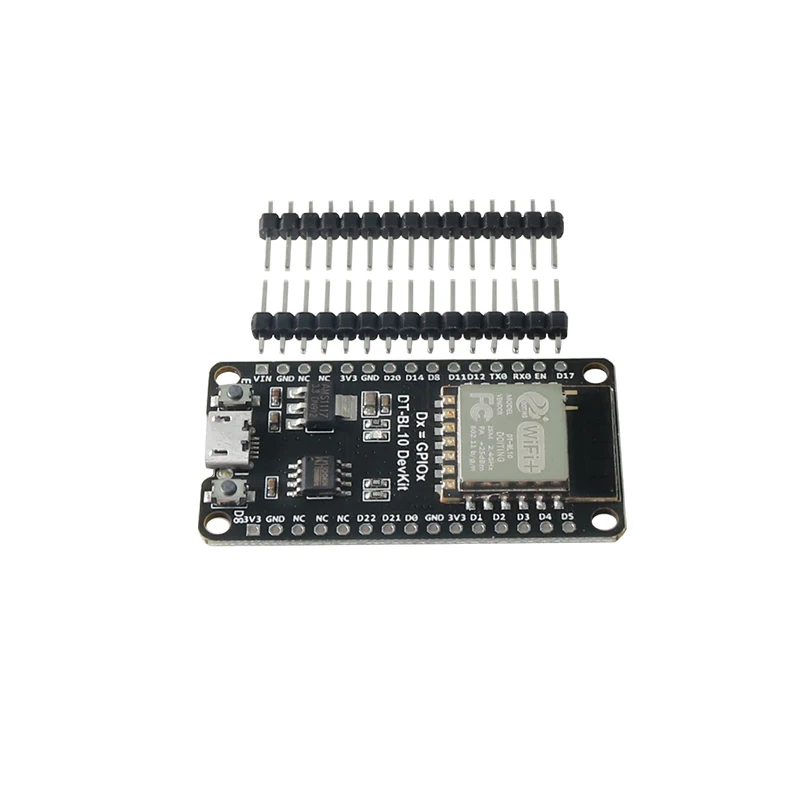
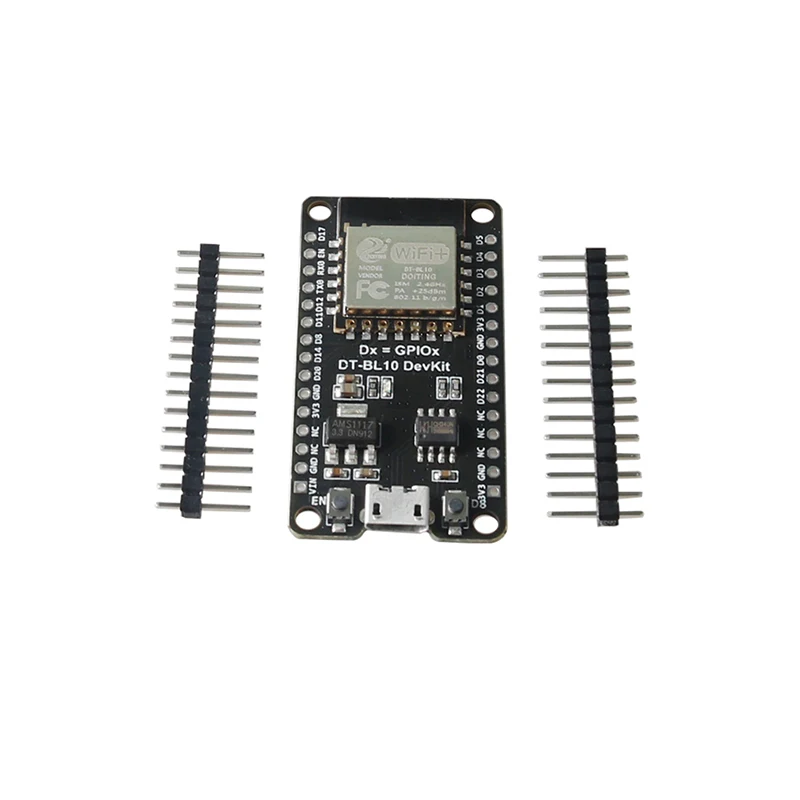
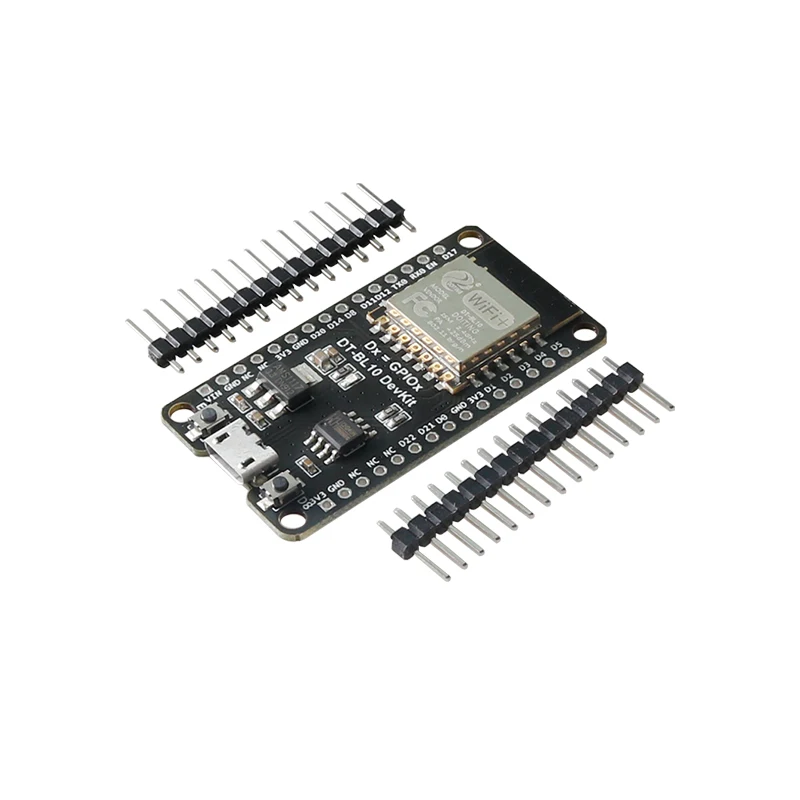




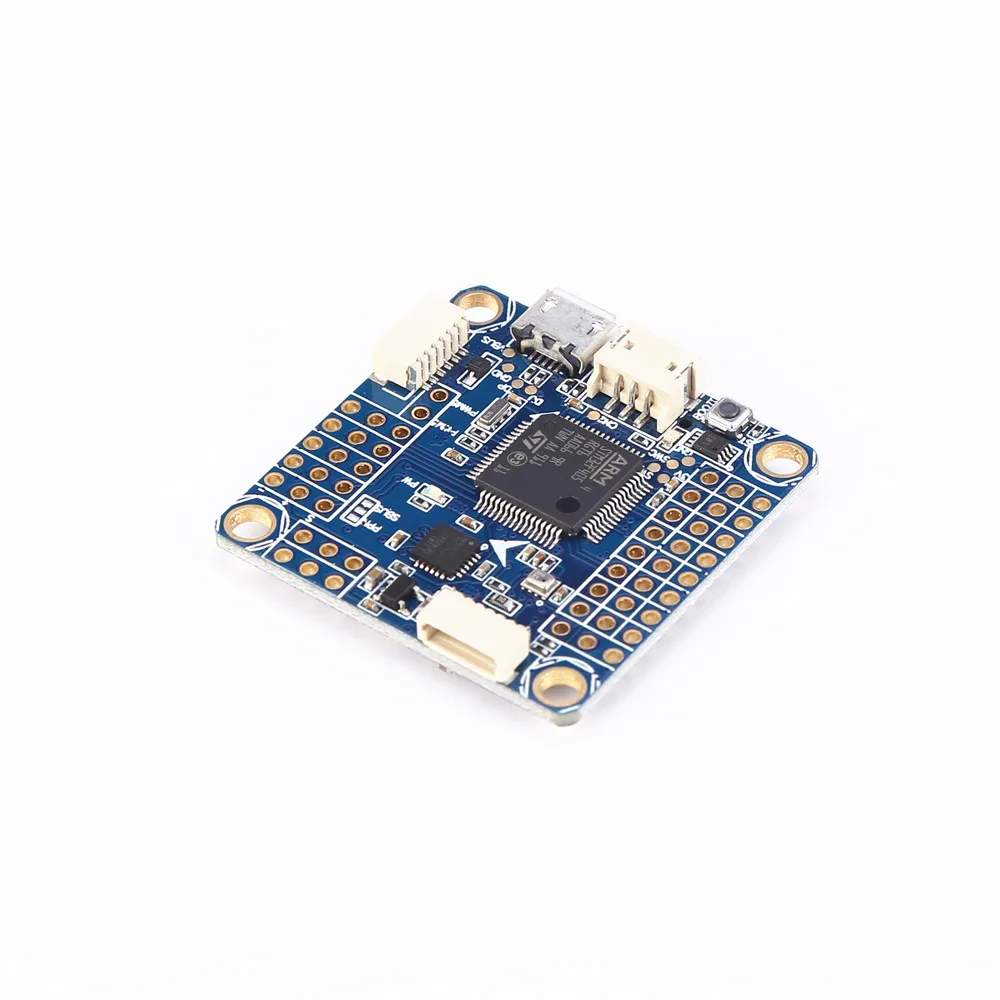





Продавец DKGPD CCC мошенник и нагло лжёт. Отправил другому человеку с указанием моего номера телефона за мои деньги в другой... Читать отзыв полностью...