Global Version Xiaomi Mijia WiFi Repeater Pro Amplifier Router 300M 2.4G Network Mi Wireless 2 Antenna Home | Компьютеры и офис
Сохраните в закладки:
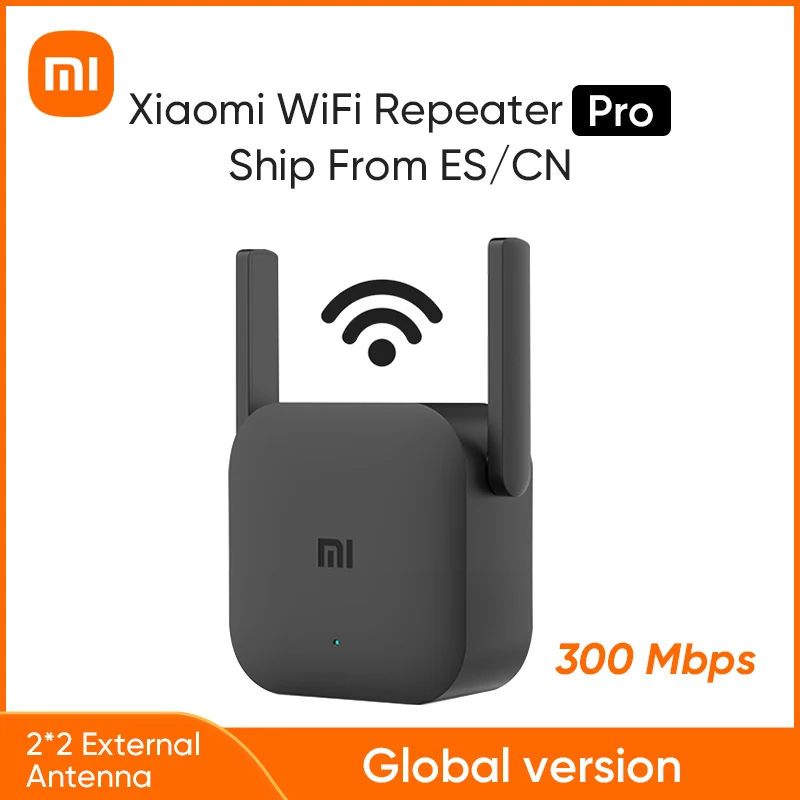


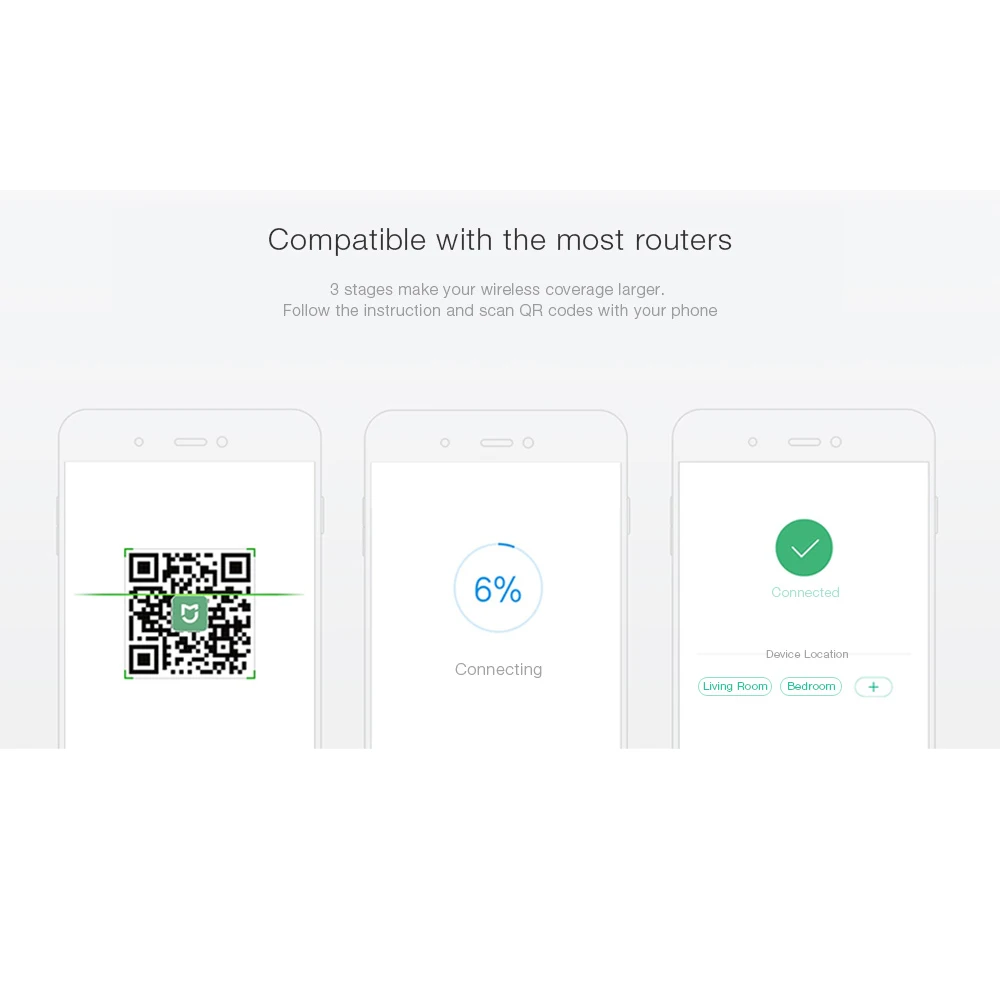

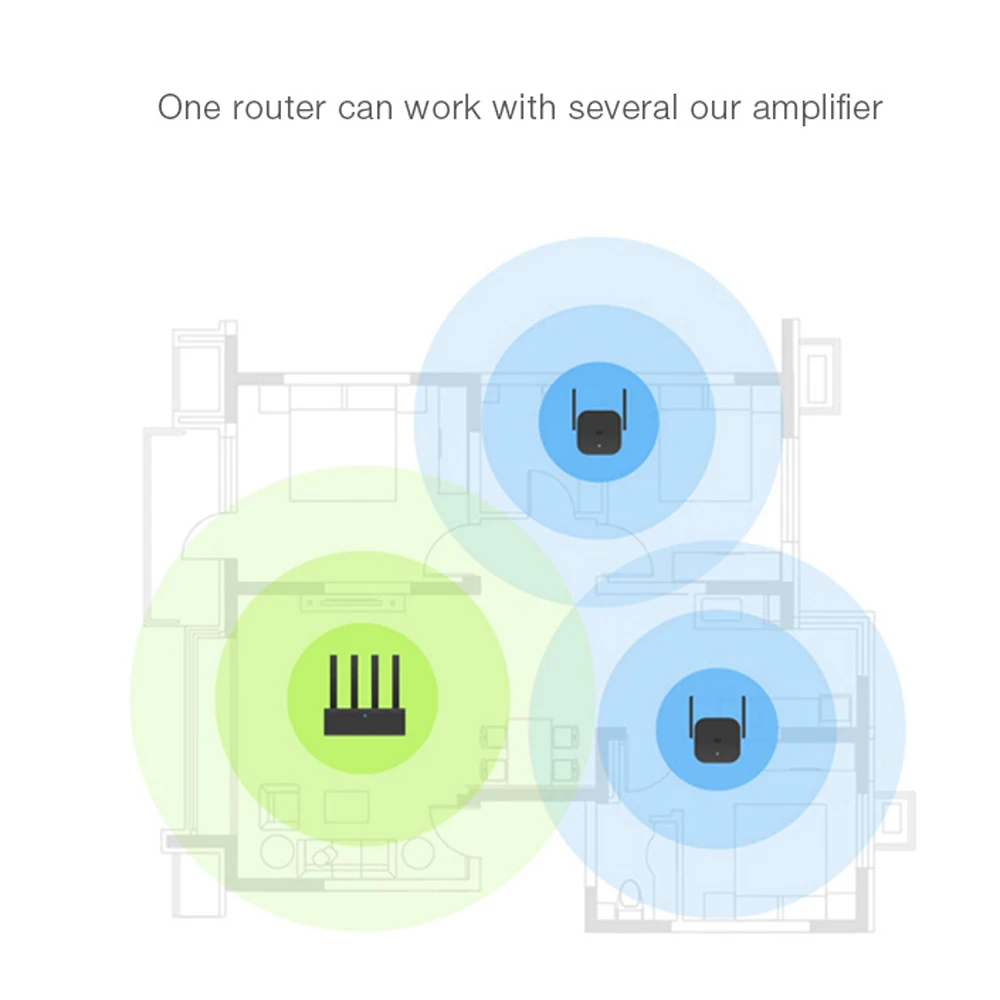
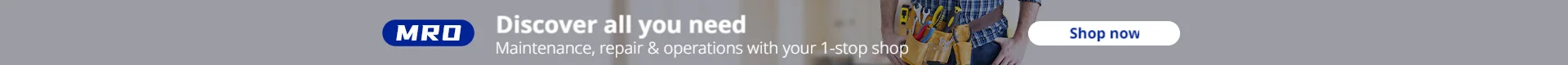
История цены
*История изменения цены! Указанная стоимость возможно, уже изменилось. Проверить текущую цену - >
| Месяц | Минимальная цена | Макс. стоимость | Цена |
|---|---|---|---|
| Sep-18-2025 | 1983.50 руб. | 2082.57 руб. | 2032.5 руб. |
| Aug-18-2025 | 1966.87 руб. | 2064.16 руб. | 2015 руб. |
| Jul-18-2025 | 1649.76 руб. | 1731.48 руб. | 1690 руб. |
| Jun-18-2025 | 1933.55 руб. | 2030.19 руб. | 1981.5 руб. |
| May-18-2025 | 1683.78 руб. | 1767.88 руб. | 1725 руб. |
| Apr-18-2025 | 1899.59 руб. | 1994.28 руб. | 1946.5 руб. |
| Mar-18-2025 | 1883.70 руб. | 1977.99 руб. | 1930 руб. |
| Feb-18-2025 | 1866.94 руб. | 1959.4 руб. | 1912.5 руб. |
| Jan-18-2025 | 1849.72 руб. | 1941.92 руб. | 1895 руб. |
Новые товары
Разблокированный маршрутизатор Huawei B818-263 LTE CAT19 4G B1/3/5/7/8/20/26/28/32/38/40/41/42/43
WI-FI CPE мост 11 км открытый беспроводной расширитель большой дальности передачи 300
Встраиваемый роутер с интегрированным LTE-модемом Антэкс AXR-5i PoE - купить по
EDUP 4G WiFi Роутер Портативный LTE USB Plug Play Внутренний и наружный карманный хотспот для автомобиля Глобальная версия.
PIXLINK Беспроводной усилитель сигнала маршрутизатора WiFi повторитель диапазона 300 Мбит/с WiFi усилитель 2,4 ГГц Wi-Fi ультрабуст точка доступа.
TP-Link Archer C60 AC 1350Mbps Беспроводная двухдиапазонная точка доступа и маршрутизатор с 5 портами - Белый цвет включен.
Портативный Lte 4g Wifi Роутер Мобильная точка доступа Беспроводная поддержка SIM карты 150 Мбит/с Модем для дома Офиса Мобильного телефона.
Модуль Мини-маршрутизатора умный металлический чехол с распределительной
Характеристики
Global Version Xiaomi Mijia WiFi Repeater Pro Amplifier Router 300M 2.4G Network Mi Wireless 2 Antenna Home | Компьютеры и офис
Описание товара
Global Version Xiaomi Mijia WiFi Repeater Pro Amplifier Router 300M 2.4G Repeater Network Mi Wireless Router 2 Antenna Home
● Two powerful high-gain external antennas give wider coverage and better performance ● Wireless function, make your wireless coverage larger ● Compatible with other brands router ● Transmission rate: 300Mbps ● Support up to 64 devices to fulfill the needs of the whole family ● Manage your network settings easily with the Xiaomi Mi WiFi APP ● This amplifier will upgrade automatically without any setting ● Plug and play, easy to use
FAQ
Why can't find an amplifier in my device? You need to choose mainland China, then find this device, and then connect, because the amplifier is in Chiness version What do the different colors of the indicator light mean? The blue light is always on: the amplifier is running normally, and the WiFi pairing is successful. The yellow light is always on: the amplifier is starting up, the process is very short, about 10 seconds. Blinking blue: Waiting for pairing, pairing, or pairing failed.The pairing failed. The original network's WiFi password may be changed or it may be far from the original network. Steady red light: The boot failed, please re-plug and try to repair. If the problem persists, please call after-sales service. Why The amplifier is always flashing orange, then the blue light is flashing? The initial setting was unsuccessful. After inserting the Xiaomi router USB, the pairing could not be completed. Please upgrade your router to the latest development or stable version (2.0 or above) Check if the amplifier has been paired. If it has been paired, please reset the amplifier to the factory settings (hold the reset hole with the card pin for 5 seconds), then re-pair The paired amplifier appears blue flashing Try plugging or unplugging the amplifier, or reset the amplifier (use the PIN pin to hold the reset hole for 5 seconds) before re-pairing How to customize the network name and password of the amplifier? Not supported yet, How to upgrade the firmware? When the amplifier is idle, it is found that the upgradeable version will automatically complete the upgrade; In addition, you can manually upgrade to the latest firmware through the Xiaomi routing client or Xiaomi smart home client. Why can't the amplifier get the signal from the router? Need to connect the router at close range, so that the amplifier can get a stable signal, at least two squares or more .










Трекер стоимости
Отзывы покупателей
Новые отзывы о товарах
Настроил все 16 спутников. Работает прекрасно! Две головы ловят сразу по два спутника. А вот можно ли подключить дополнительно DS-C... Читать отзыв полностью...
Продавец DKGPD CCC мошенник и нагло лжёт. Отправил другому человеку с указанием моего номера телефона за мои деньги в другой... Читать отзыв полностью...
заказала валенки 20.12.22 оплатила , водят за нос последнее прислали липовый трек номер компании СДЭК... Читать отзыв полностью...
Мошенники, кидают людей,при покупке ключа он обязательно уже не рабочий ,осторожно, не ведитесь !!!!!!!!!!!!!... Читать отзыв полностью...
Эта очень хитрая воровка Не связывайтесь Товар получите не тот что заказывали Или брак-востановлению не подлежит Спор открыть она вам... Читать отзыв полностью...
немного глупый вид.Некачественные швы портят весь вид... Читать отзыв полностью...

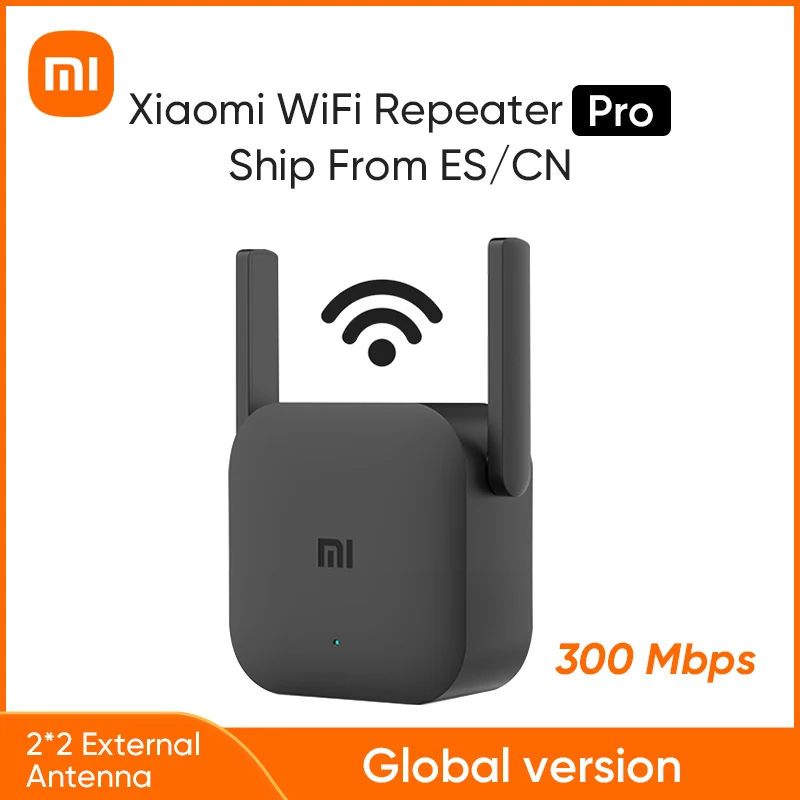


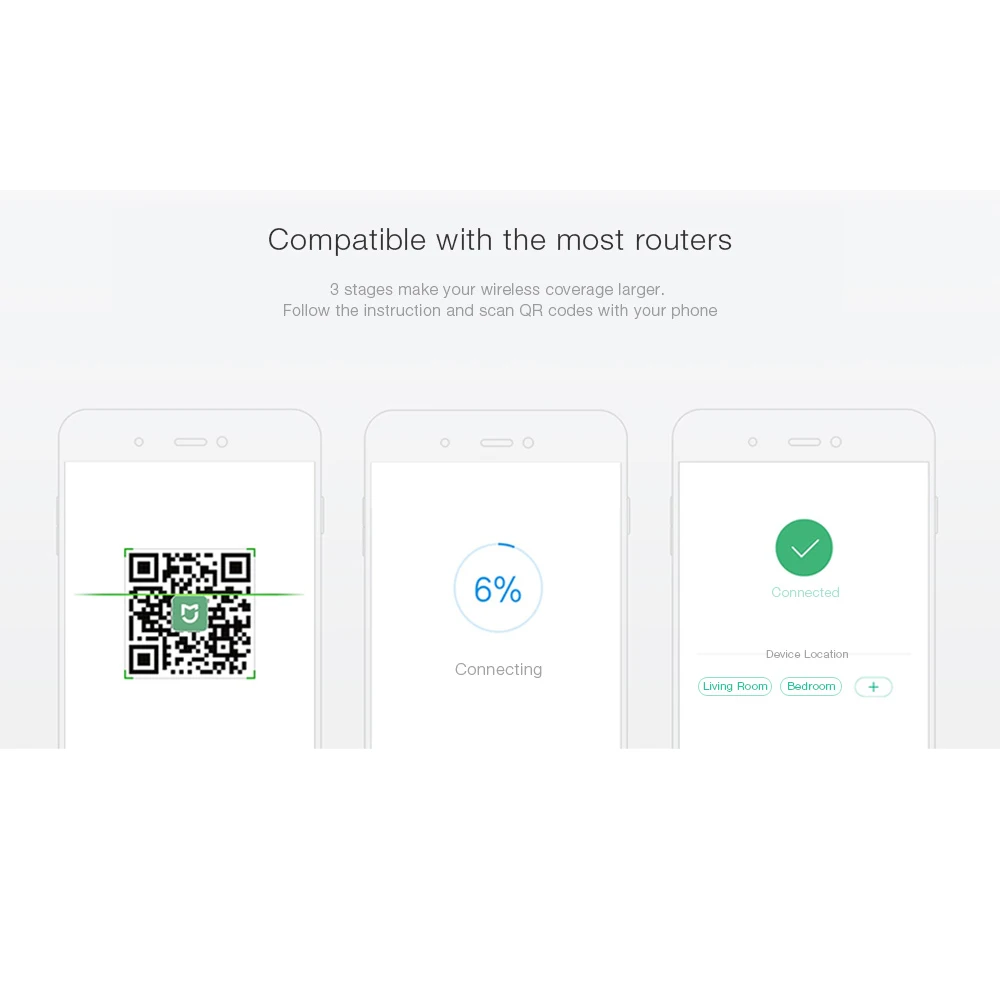

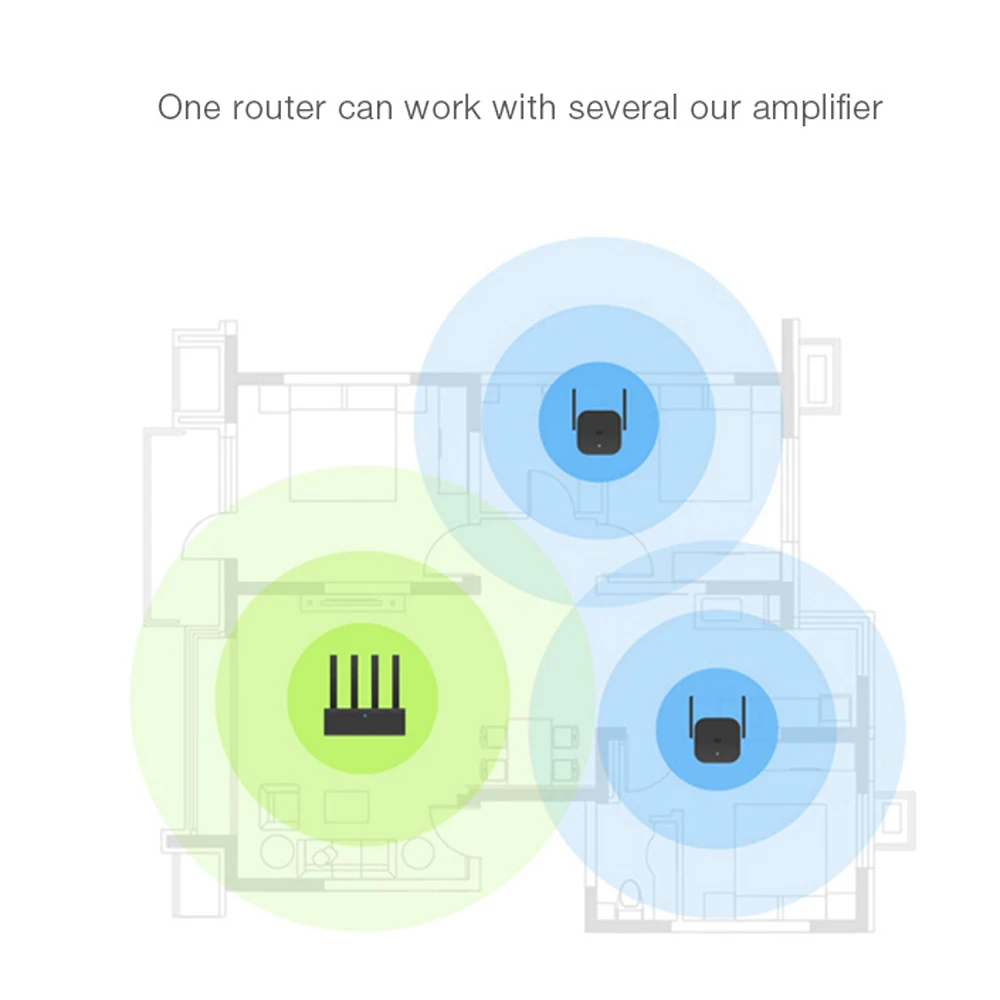
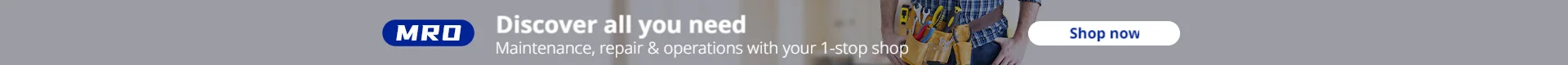










добрый день. В чем разница между этими катушками? 071N0051 и 071N0808 - Установлен был 071N0808... Читать отзыв полностью...