Reletech SSD M2 NVMe 1ТБ 2ТБ PCIe3.0 M.2 2280 Внутренний жесткий диск PHISON контроллер Твердотельный накопитель с кэшем DRAM для ноутбука и настольного компьютера.
Сохраните в закладки:
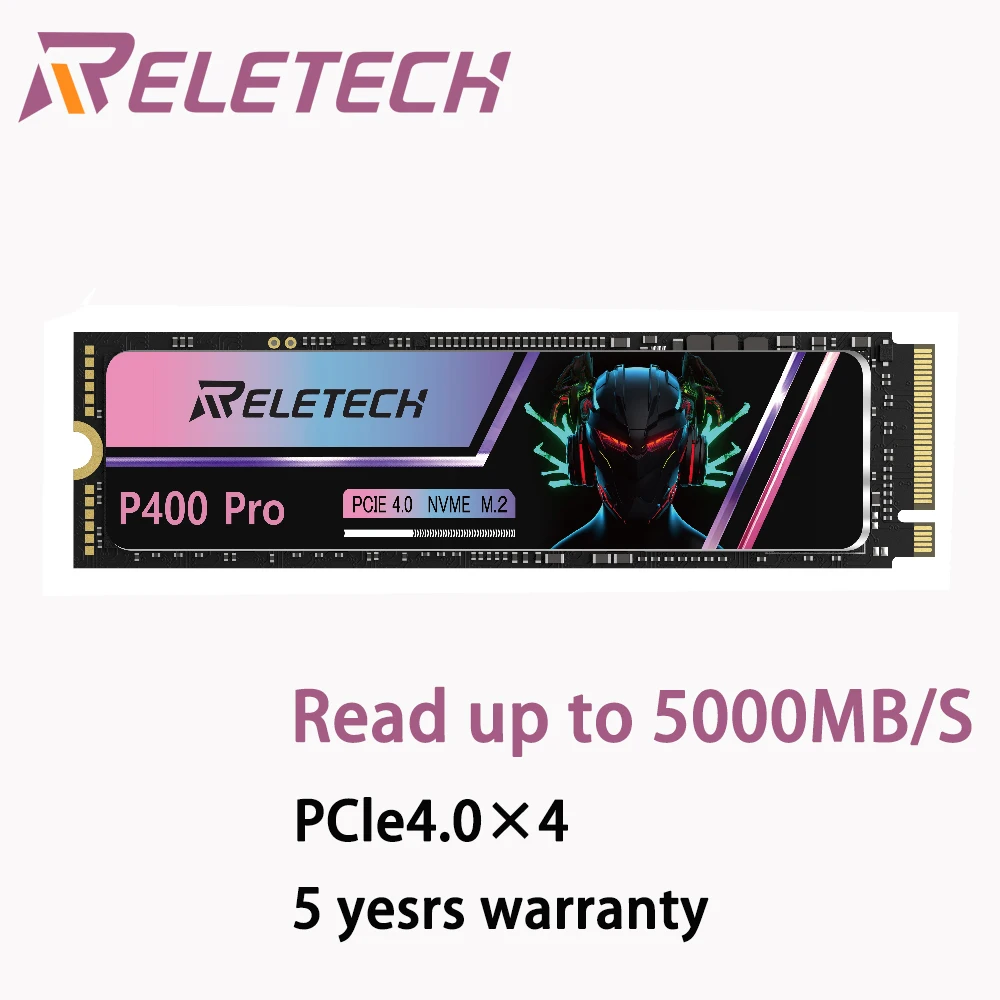

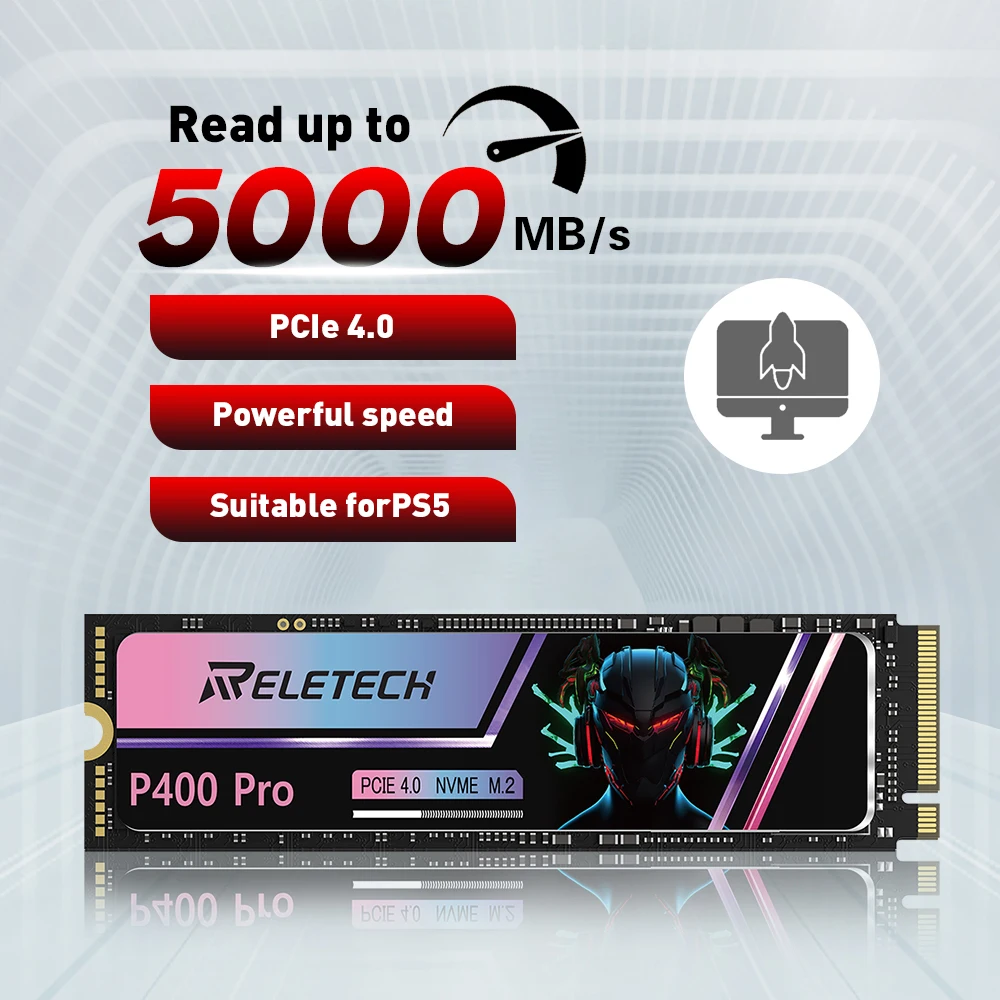

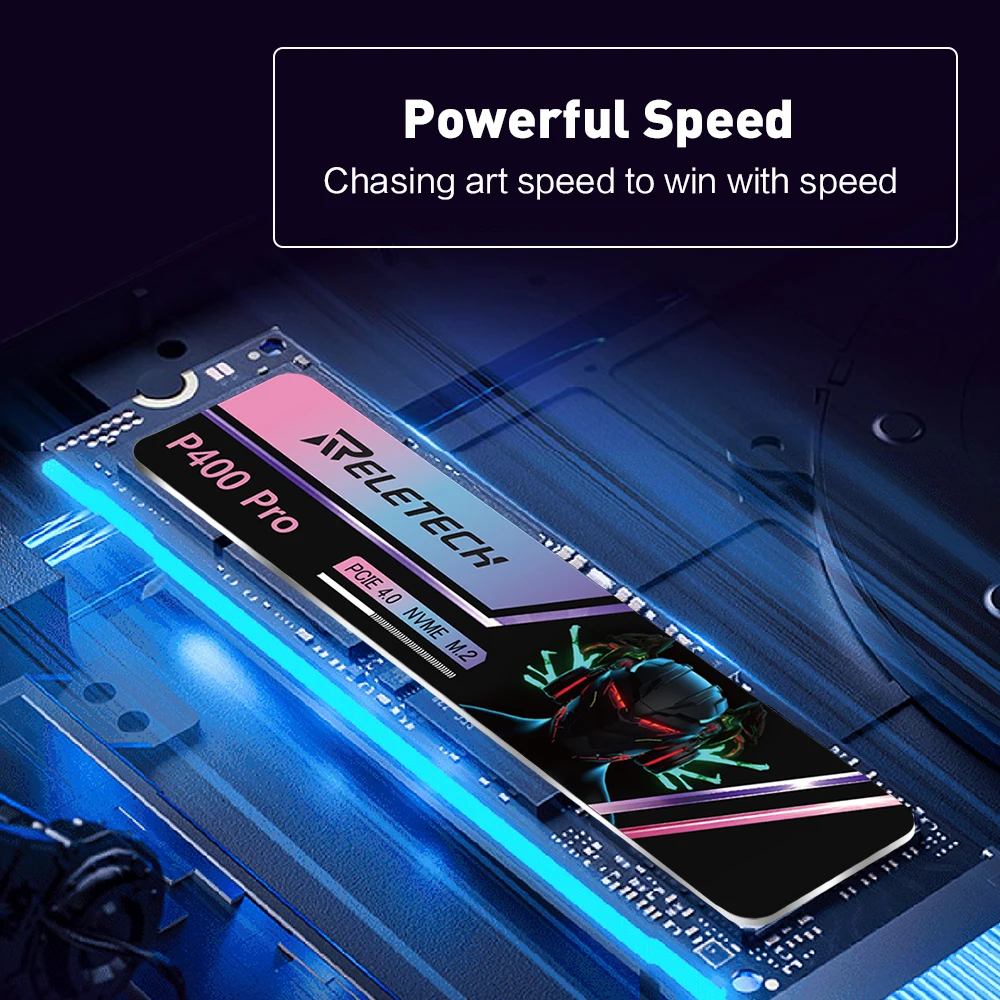

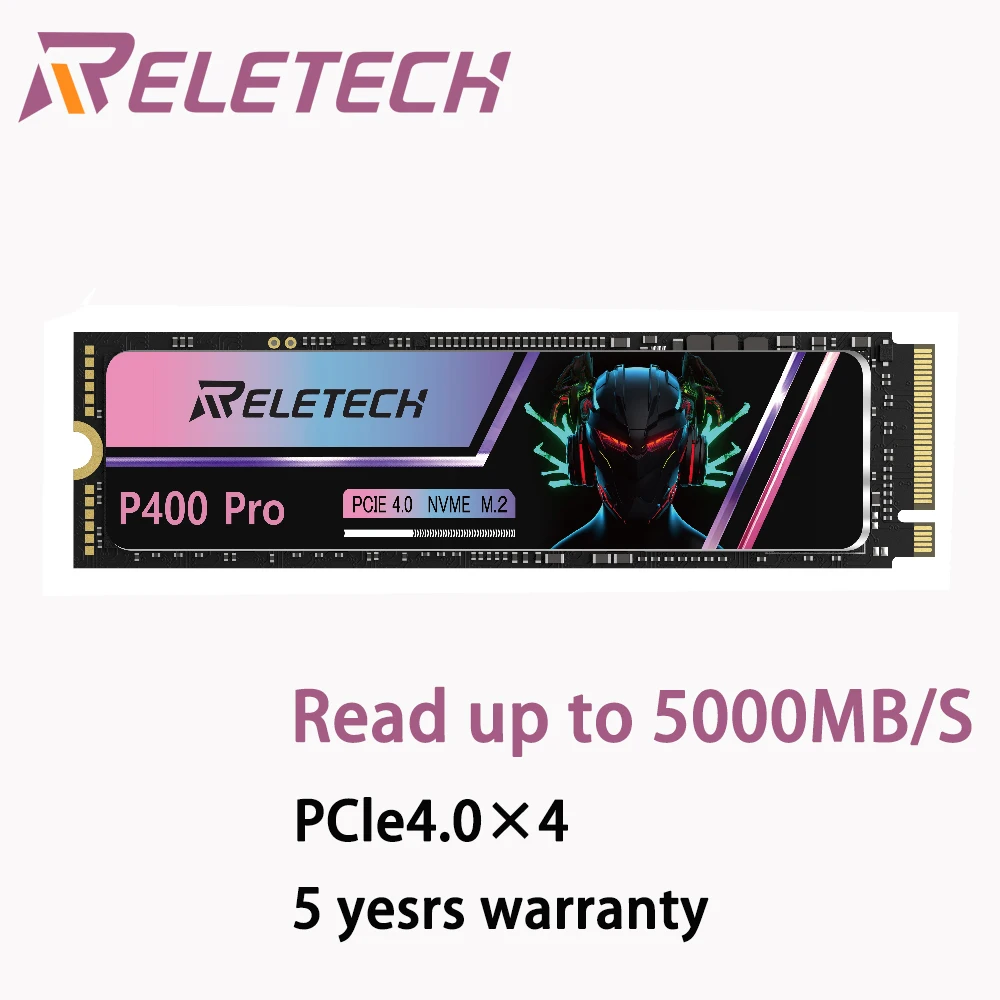

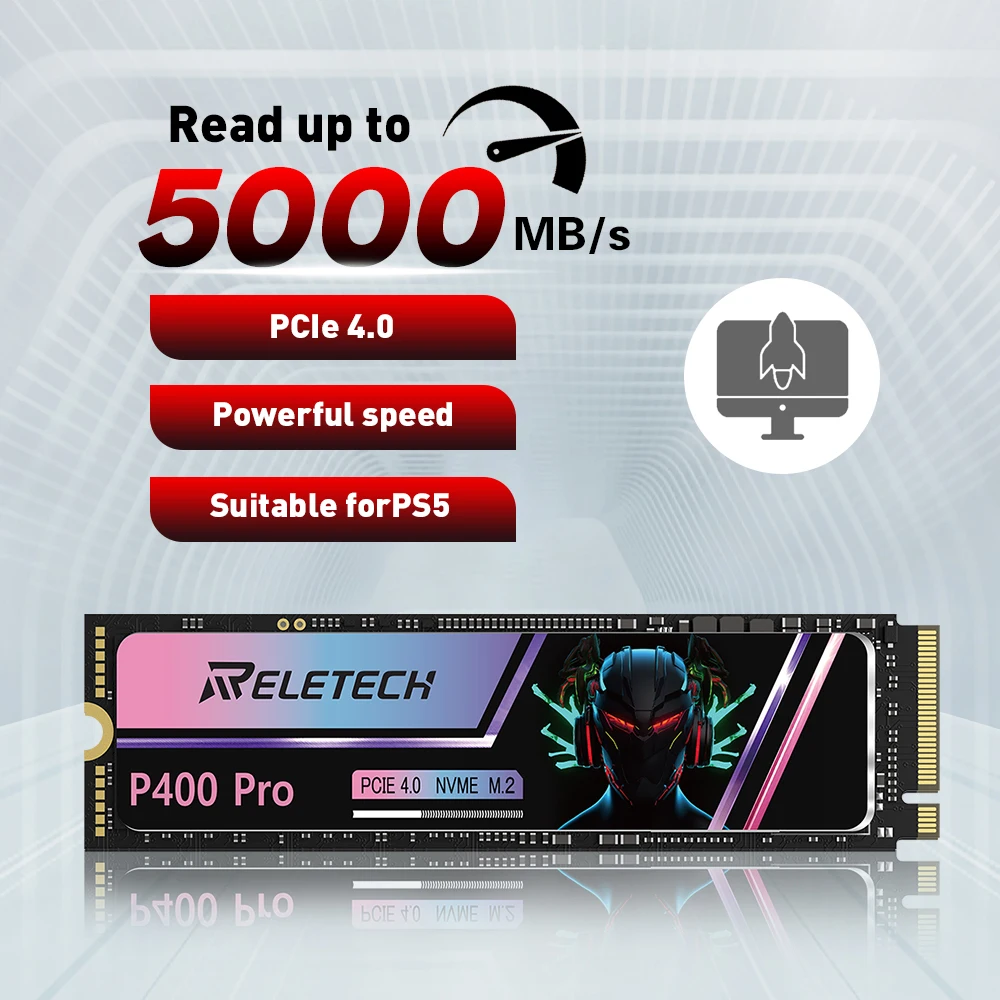

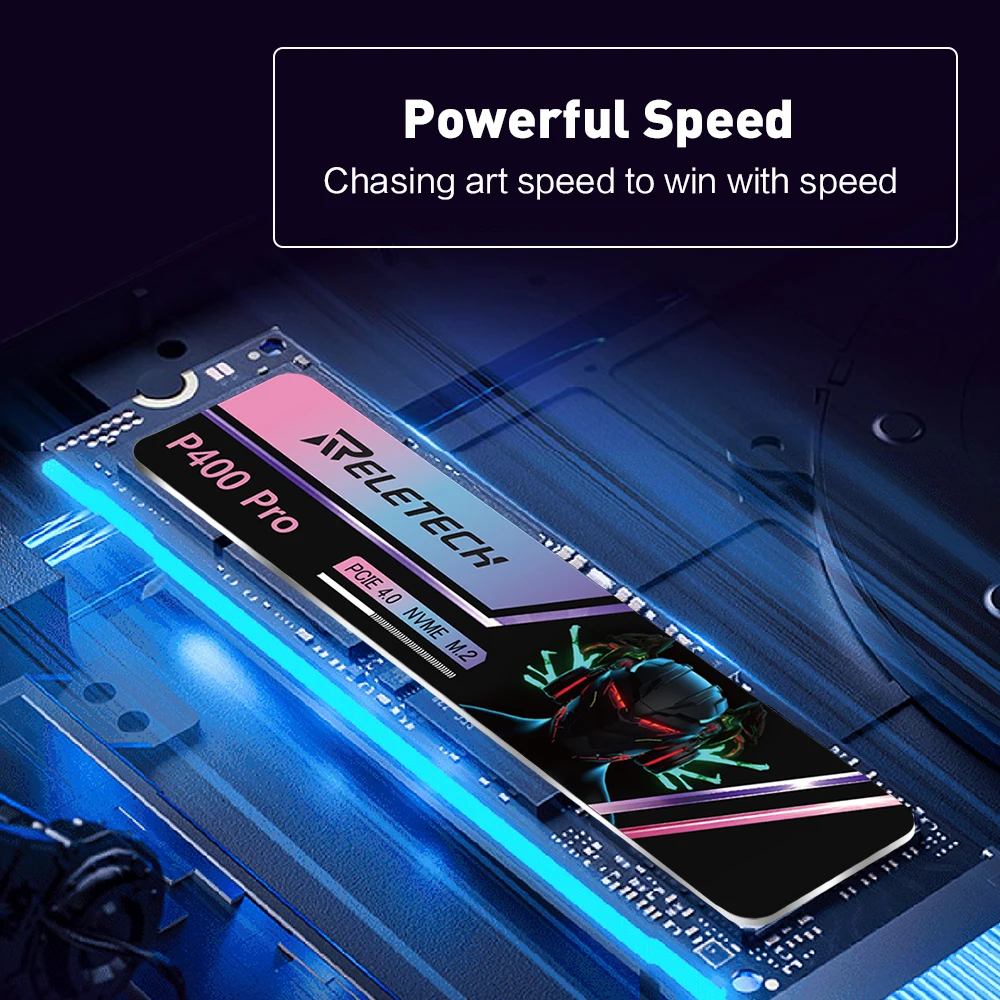

История цены
*История изменения цены! Указанная стоимость возможно, уже изменилось. Проверить текущую цену - >
| Месяц | Минимальная цена | Макс. стоимость | Цена |
|---|---|---|---|
| Sep-16-2025 | 15658.87 руб. | 16441.73 руб. | 16049.5 руб. |
| Aug-16-2025 | 15526.71 руб. | 16302.30 руб. | 15914 руб. |
| Jul-16-2025 | 13026.92 руб. | 13677.30 руб. | 13351.5 руб. |
| Jun-16-2025 | 15263.14 руб. | 16026.52 руб. | 15644.5 руб. |
| May-16-2025 | 13290.97 руб. | 13955.34 руб. | 13622.5 руб. |
| Apr-16-2025 | 15000.61 руб. | 15750.33 руб. | 15375 руб. |
| Mar-16-2025 | 14869.77 руб. | 15612.38 руб. | 15240.5 руб. |
| Feb-16-2025 | 14737.22 руб. | 15474.51 руб. | 15105.5 руб. |
| Jan-16-2025 | 14605.79 руб. | 15335.9 руб. | 14970 руб. |
Новые товары
Western Digital WD SN740 SSD 2 ТБ для ПК
Внутренний твердотельный жесткий диск SSD 120 ГБ 240 480 128 256 512 1 ТБ 2 4T SATA 5-дюймовый
SSD KingSpec 256G 512G 1 ТБ M2 PCIe NVME для Macbook Mac Pro
SSD KingSpec 120 ГБ M2 Nmve 2280 PCIe твердотельный накопитель для настольного ноутбука PS4
Микросхема P49039-B21 H PE 7 68 TB SAS RI SFF SC MV SSD
FANXIANG S770 NVMe SSD 1/2/4 ТБ для PS5
BOKON INTL PM1725B 1.6T U2 NVMe PCIe3.0 SSD для Samsung
Корпус SSD Qwiizlab M.2 NVMe с металлическим радиатором 10 Гбит/с USB-C 3 2 2230 форм-фактора PCIe M
Характеристики
Reletech SSD M2 NVMe 1ТБ 2ТБ PCIe3.0 M.2 2280 Внутренний жесткий диск PHISON контроллер Твердотельный накопитель с кэшем DRAM для ноутбука и настольного компьютера.
Описание товара
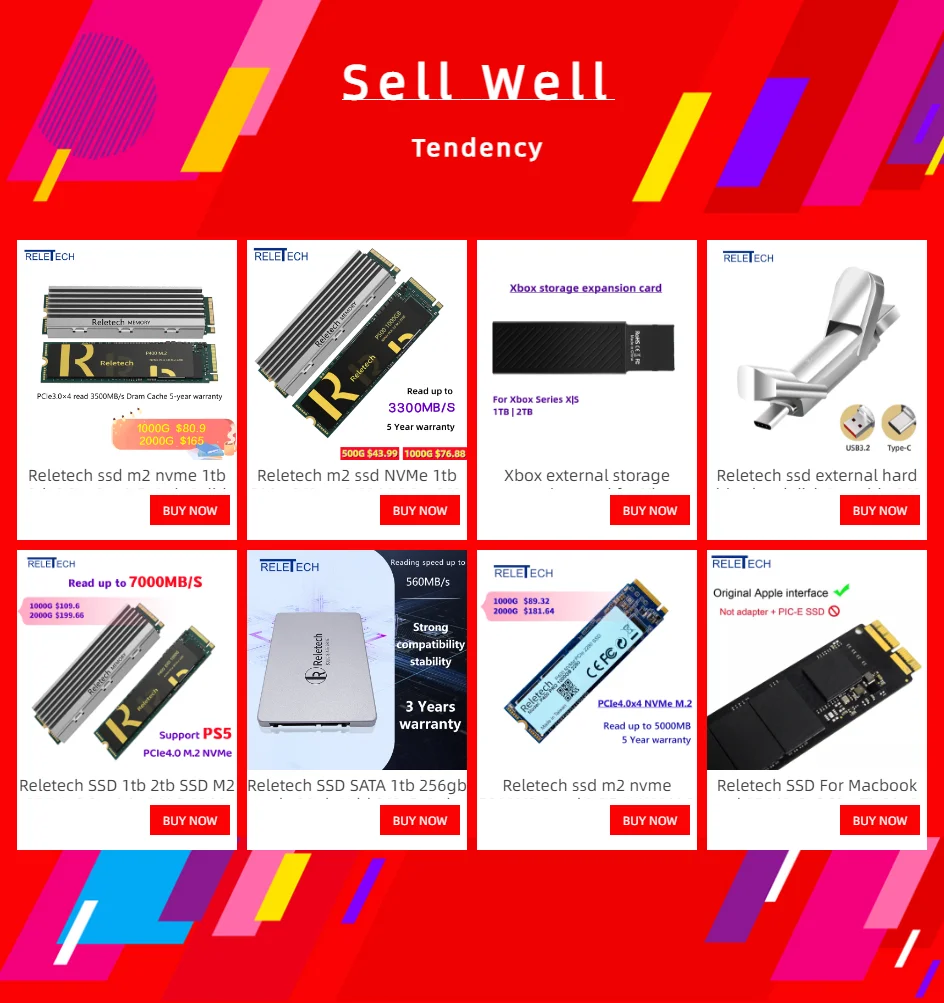 Reletech ssd m2 nvme PCIe M.2 2280 Internal Hard Disk PHISON Controller 1TB 2TB Solid State Drive DRAM Cache Laptop Desktop
Reletech ssd m2 nvme PCIe M.2 2280 Internal Hard Disk PHISON Controller 1TB 2TB Solid State Drive DRAM Cache Laptop DesktopIn order to achieve optimal speed, the motherboard must support and work in PCIe Gen 3.0 x 4 mode; if the motherboard does not support PCIe 3.0 and above, or the motherboard works in PCIe Gen 3.0 x 2 mode, the optimal speed cannot be achieved.
Notebooks with too old production years may not reach the specified speed. Notebooks with a relatively new production year and supporting PCIE3.0X4 are required to better reach the specified speed.
Desktop motherboards recommend using B350/B360/B450 or higher configuration motherboards to achieve the specified speed. You can use the CrystalDiskInfo software to test whether your motherboard meets PCIE3.0X4.
X79/X99 series motherboards using our M.2 SSD may have compatibility issues or lack of performance and speed. Please purchase with caution
Note: Using an external adapter may cause unrecognition or the speed cannot reach the specified situation. Therefore, it is not recommended to use an external adapter to connect to the SSD. Buyers who use an external adapter should purchase with caution. Therefore, the unusable problem caused by the external adapter is not a problem of the SSD product itself.
If the notebook cannot use the built-in M.2 SSD, you can buy our external solid state drive
1000GB: Read (max) up to 3500MB/s / Write (max.) up to 2100MB/s
2000GB: Read (max) up to 3500MB/s / Write (max.) up to 3000MB/s
The speed test is based on the latest 64bit version of CristaldiskMark, which will fluctuate depending on the configuration, for reference only
1000GB/2000GB comes with heatsink







PS:The speed is just for your reference, SSD speed will be influenced by many factors, such as interface type, computer hardware grade, computer system, and test system.It is recommended to use CrystalDiskMark software for testing.
FAQ: (1) Why can't we find SSD hard drive and read/write data?
The newly purchased one usually needs to be formatted in SSD Disk Manage before use. it is recommended to format in opera ting system and use windows ntfs format.
(2) Why is there a difference between actual ability and description?
About capacity: Tips: Flash memory vendors are using decimal arithmetic: 1MB = 1000KB, 1G = 1000MB calculated, operating system using binary arithmetic: 1MB = 1024KB, 1GB = 1024MB; so, as there are some differences between the display capacity and the 32GB flash memory product's nominal capacity is about 28.8GB; 64gb is about 59.5gb; 128gb is about 119gb As we are factory and we use 1000KB = 1MB for easy calculation, we also use a little space like Bad Bolck Management software for stable SSDs using, actual capacity will be: Capacity x 0.93
Трекер стоимости
Отзывы покупателей
Новые отзывы о товарах
добрый день. В чем разница между этими катушками? 071N0051 и 071N0808 - Установлен был 071N0808... Читать отзыв полностью...
Здравствуйте, помогите приобрести материнскую плату, не могу нигде найти.... Читать отзыв полностью...
Эта очень хитрая воровка Не связывайтесь Товар получите не тот что заказывали Или брак-востановлению не подлежит Спор открыть она вам... Читать отзыв полностью...
Один раз связалась с этим магазином на Али, товар не получила, возникли сложности с возвратом средств. Очень не добросовестный продавец,... Читать отзыв полностью...
Здравствуйте . есть у вас 4 шт. ? ... Читать отзыв полностью...
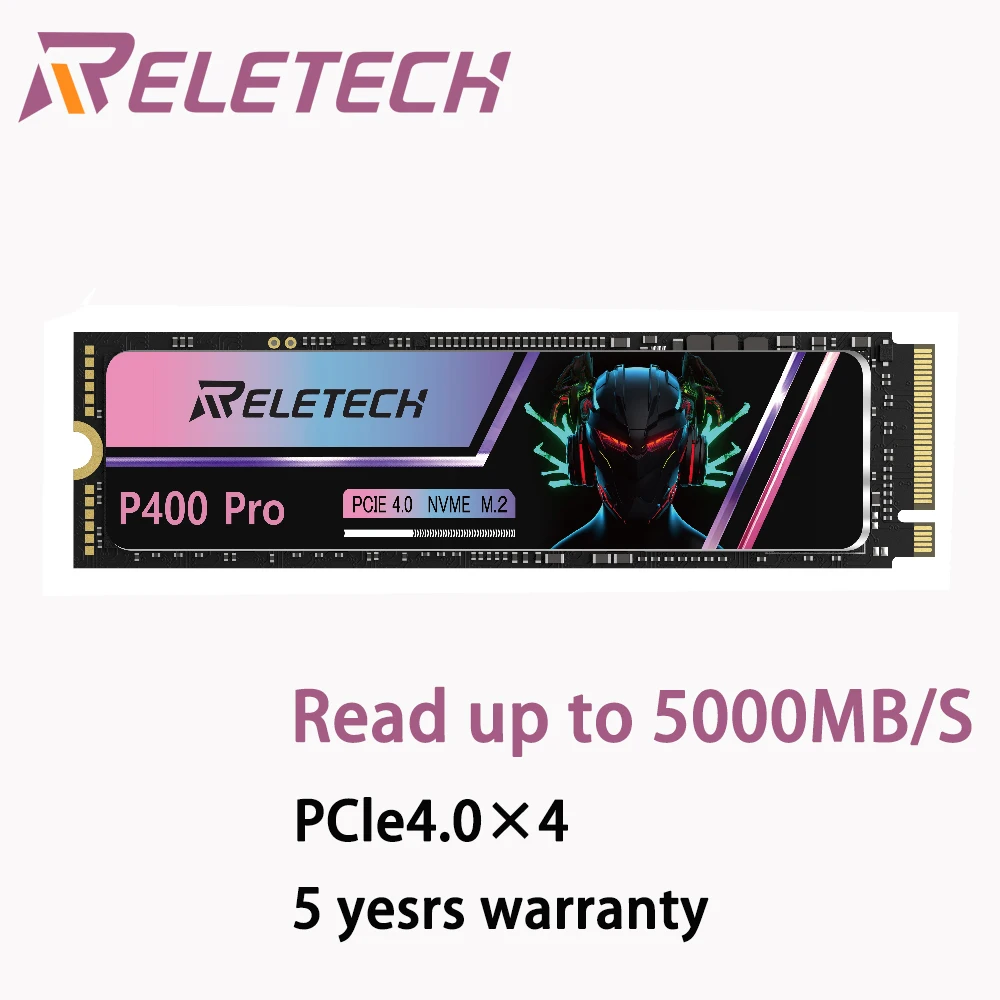

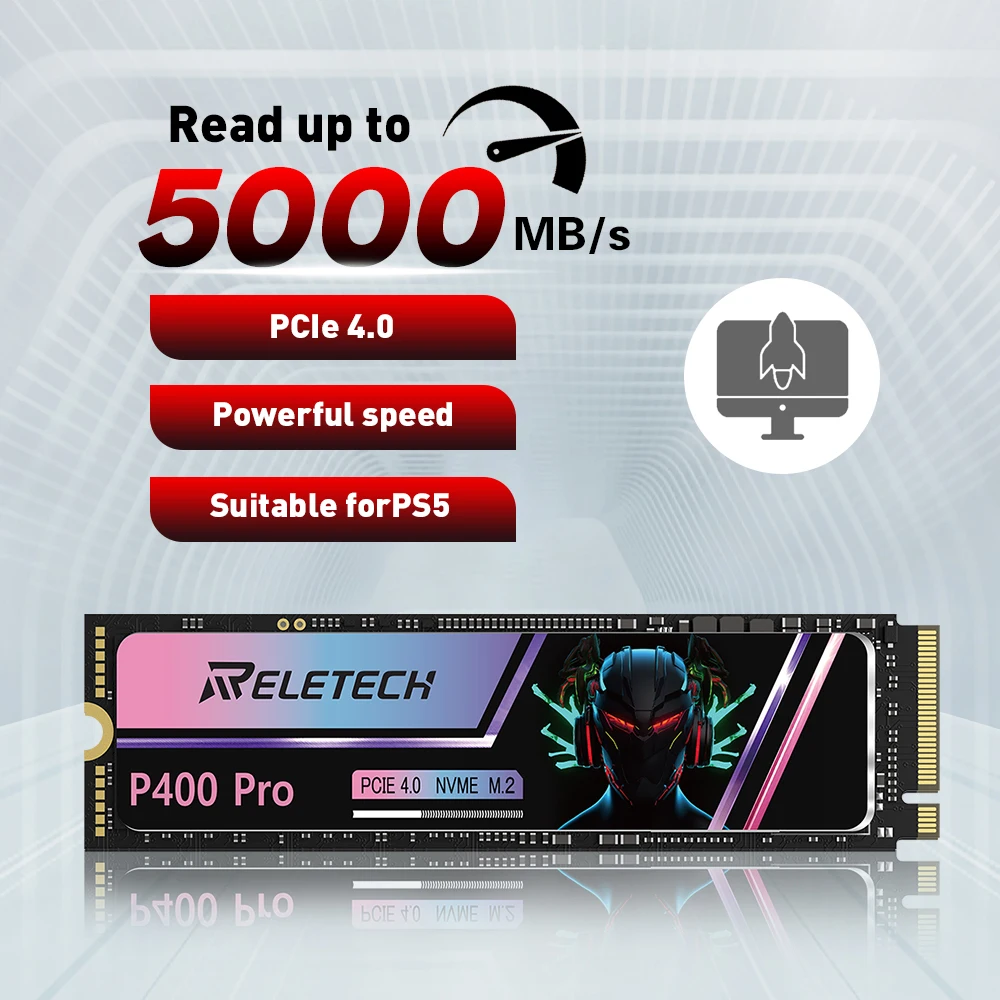

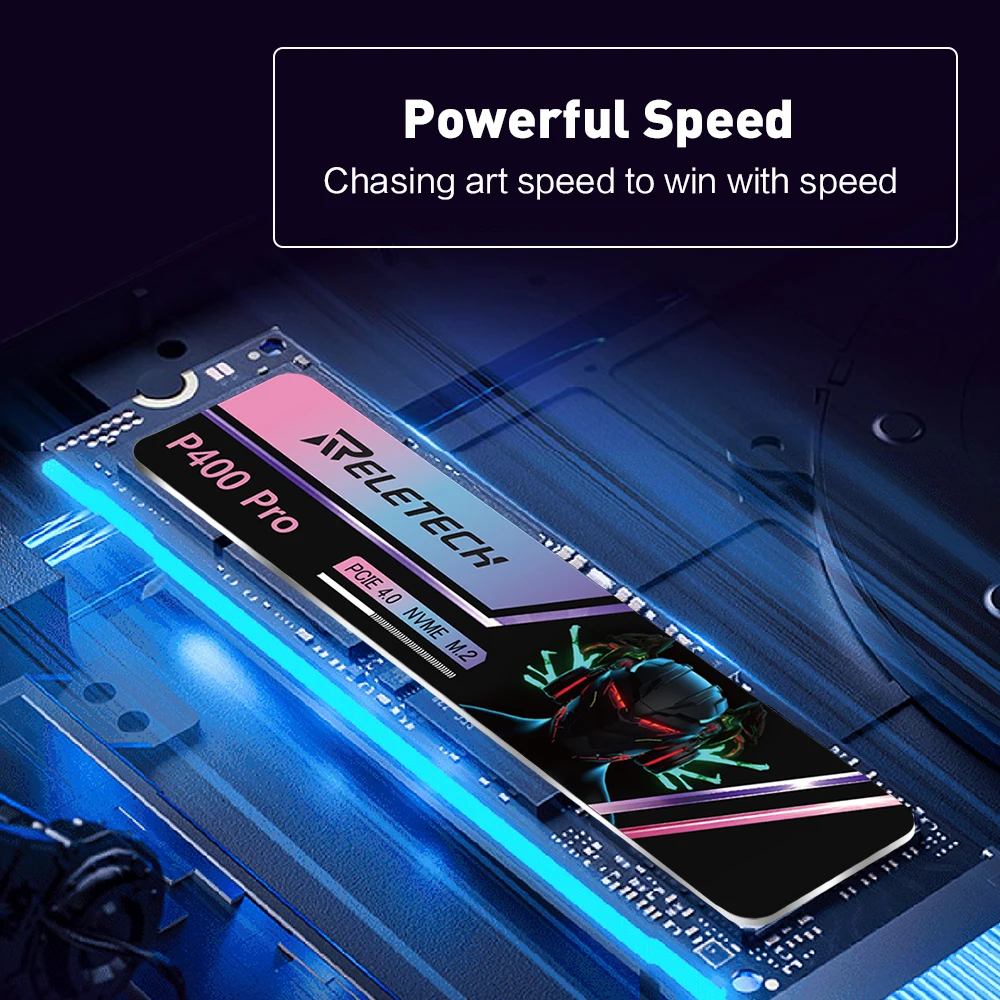











Настроил все 16 спутников. Работает прекрасно! Две головы ловят сразу по два спутника. А вот можно ли подключить дополнительно DS-C... Читать отзыв полностью...