4.0" DVR Camera 2 in 1 Car Radar Detector Russian & English version FHD 1080P Speedcam Anti Dash Cam three lens | Автомобили и
Сохраните в закладки:
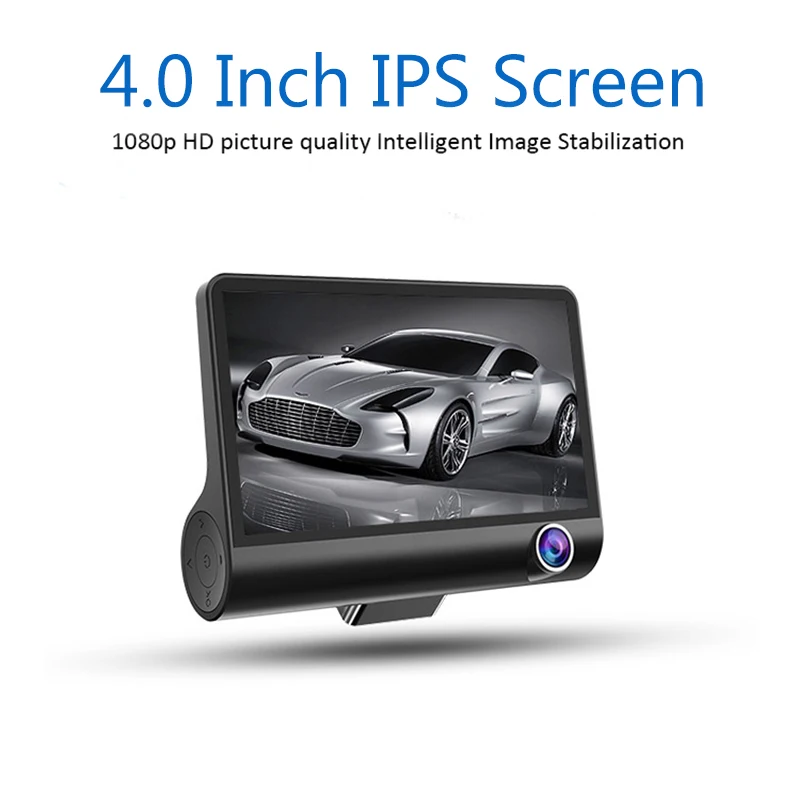

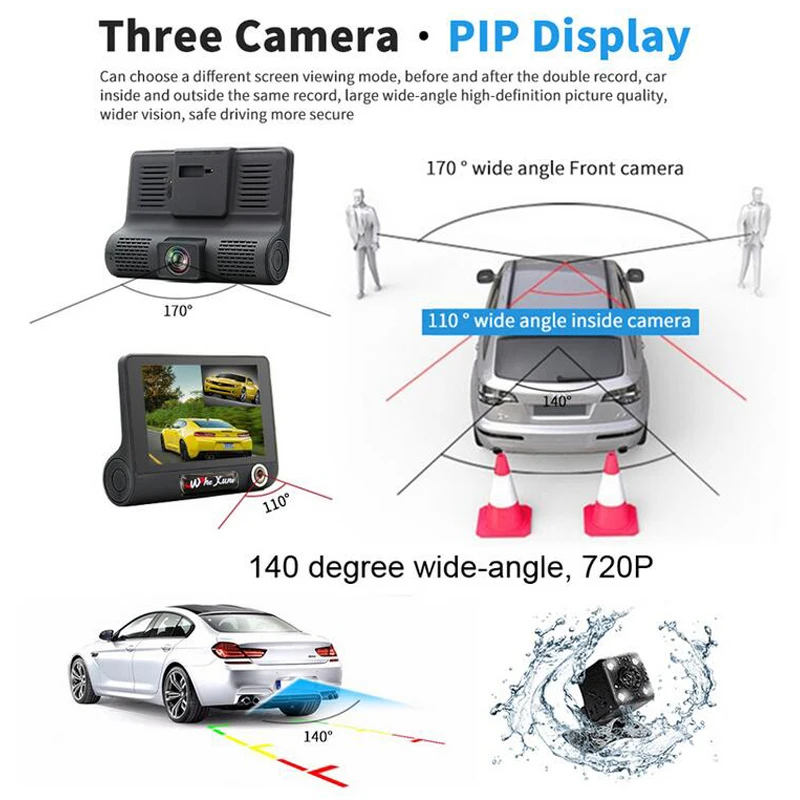


История цены
*История изменения цены! Указанная стоимость возможно, уже изменилось. Проверить текущую цену - >
| Месяц | Минимальная цена | Макс. стоимость | Цена |
|---|---|---|---|
| Sep-17-2025 | 4881.92 руб. | 5125.36 руб. | 5003 руб. |
| Aug-17-2025 | 4840.38 руб. | 5082.88 руб. | 4961 руб. |
| Jul-17-2025 | 4061.83 руб. | 4264.36 руб. | 4162.5 руб. |
| Jun-17-2025 | 4758.63 руб. | 4996.96 руб. | 4877 руб. |
| May-17-2025 | 4143.26 руб. | 4350.39 руб. | 4246.5 руб. |
| Apr-17-2025 | 4676.6 руб. | 4910.55 руб. | 4793 руб. |
| Mar-17-2025 | 4635.69 руб. | 4867.66 руб. | 4751 руб. |
| Feb-17-2025 | 4594.13 руб. | 4824.98 руб. | 4709 руб. |
| Jan-17-2025 | 4553.60 руб. | 4781.1 руб. | 4667 руб. |
Новые товары
Автомобильный BSM слепой зоны пятно Предупреждение привод зеркало заднего вида
V9 Русский/Английский автомобильный радар-детектор 16 брендовый светодиодный
Универсальный автомобиль мини 360 градусов скорость голосового оповещение
V8 360 градусов Автомобильный радар-детектор 16 диапазонов русская английская
Радар-детектор с сигнализацией GPS Edog навигатор завоеватель радар-глаз
16-полосный автомобильный радар-детектор с контролем скорости голосовое
Автомобильный детектор Ra dar Detector P82B английский русский авто 360 градусов для
Автомобильный детектор скорости голосовое опоПредупреждение 12 В автоматическое
Характеристики
4.0" DVR Camera 2 in 1 Car Radar Detector Russian & English version FHD 1080P Speedcam Anti Dash Cam three lens | Автомобили и
Описание товара
1.Using automatic recording function.
Start car engine-recording will start.Stop car engine-recording will stop and device will shutdown.Recorded video files are saved at TF-card.If TF-card will not enough free memory for a new records-it will overwrite the old files.
a)Time segment of records can be set in settings.
b)Video files are saving at TF-card in folders<DCIMA>and <DCIMB>
2.Using Motion Detection.
In standby mode,open the settings menu to enable motion detection mode.When the lens is sensitive to the peripheral area of a moving object,device will start recording for a 30 seconds.
3.G-Sensor(accelerometer).
The built-in gravity sensor(G-sensor)allow you to record and lock video during the incident.Start recording will be the time for 5 seconds before the accident,the end of the recording after 10 seconds.Protected video will be saved in a special way and can not be overwritten by device.
Note:In the settings menu you can set the desired value of the sensitivity of the G-Sensor.
4.Delete protection.
To activate the protect mode from deleting video,press the button <M> in video mode.
5.Time and date settings.
In photo or video mode press<M> to open settings menu,select time/date settings,short press<OK> to confirm changes and back to menu.To close settings menu press<M>.
Note:it is recommended to set the settings of the date and time before using the device.
6.Playback mode.
In playback mode press<OK> to start playing.To close this mode press<M>.
7.Parking monitoring.
To use this feature,you device must be connected to the power supply,switching on the modes of motion detection and parking monitoring.In standby mode the device will automatically begin recording for a 30 seconds if it will fixed any motion or vibration.After 5 seconds with no action,the device will turn off.
Note:you can use and operate this function only during parking of the vehicle.Use while driving can lead to errors.
8.Rear camera.
To connect,Insert the plug into the AV input on the device.On the screen in the upper right corner will display the image from the back camera.Short press<OK> to pause.Long press the UP to switch the types of ront and rear cameras.when reverse gear is on,the whole screeen will display the image from the rear camera.
9.Using Radar-detector
In recording mode,Long press<OK>-switching between camera and radar modes.
it has city/highway modes.
















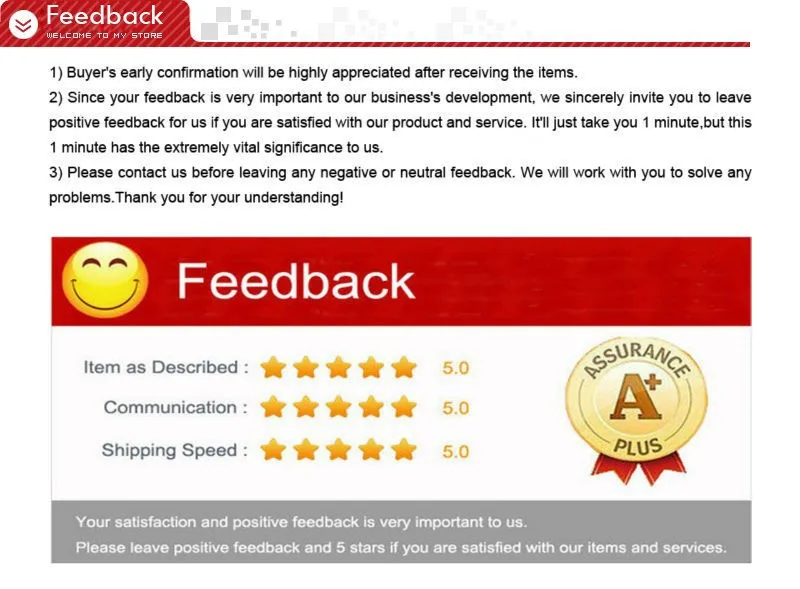
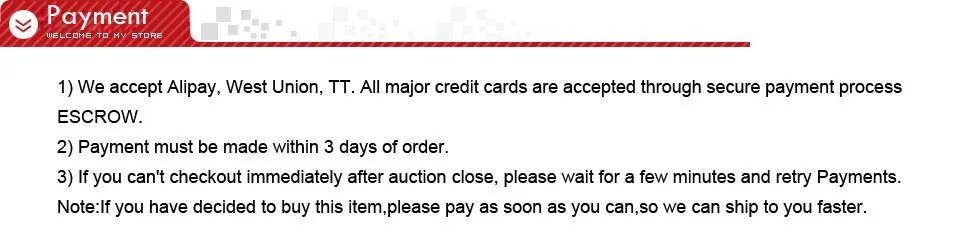




Трекер стоимости
Отзывы покупателей
Новые отзывы о товарах
Продавец - полный отстой. Кому не жалко своего времени - обращайтесь. Продавец сначала тянул время с отправкой, затем очень долго... Читать отзыв полностью...
ОЧЕНЬ ПЛОХОЙ ПРОДАВЕЦ, НЕ ПОКУПАЙТЕ У НЕГО НИ ЧЕГО . Я С ДУРУ ЗАКАЗАЛ У НЕГО НОЖЬ , ТЕПЕРЬ У... Читать отзыв полностью...
Настроил все 16 спутников. Работает прекрасно! Две головы ловят сразу по два спутника. А вот можно ли подключить дополнительно DS-C... Читать отзыв полностью...
немного глупый вид.Некачественные швы портят весь вид... Читать отзыв полностью...
Не связывайтесь с Wanfeng Factory Store продавец мошейник с декабря 2022 года присылает не действительные трек коды, гоняет по разным... Читать отзыв полностью...
Здравствуйте, помогите приобрести материнскую плату, не могу нигде найти.... Читать отзыв полностью...

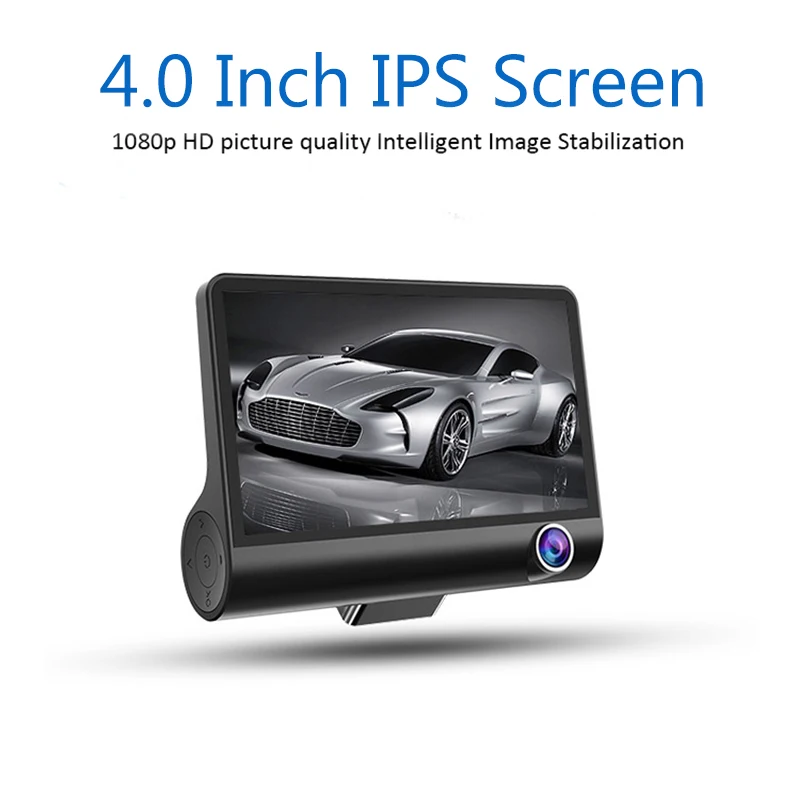

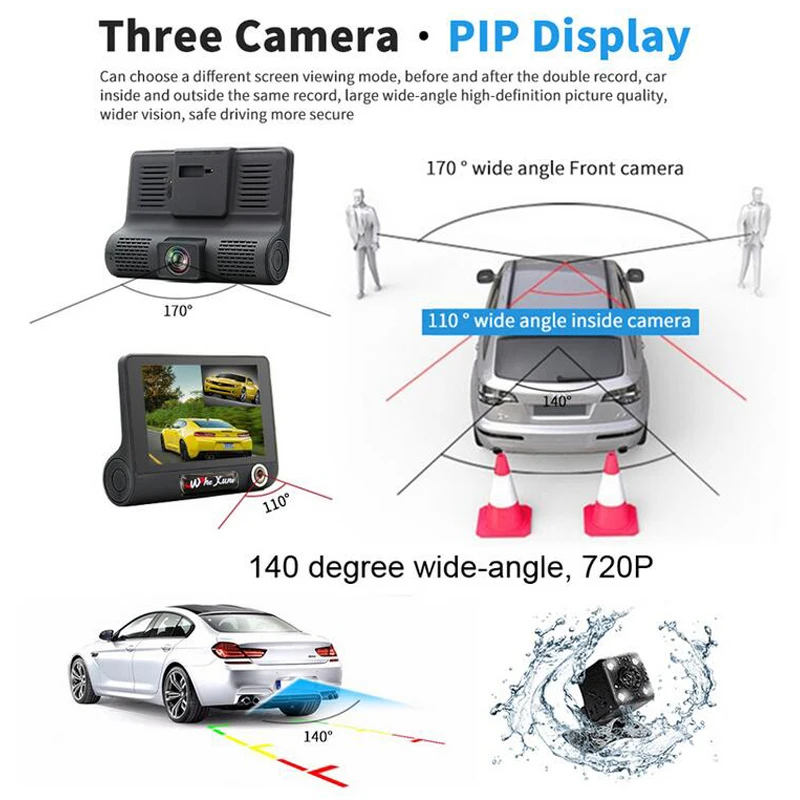












Самый настоящий вор и жулик Все что он вам обещает вы этого не получите Все ваши деньги алиэкспрес не вернет... Читать отзыв полностью...